AADHAR CARD
aadhar card update online using simple tips. to update aadhar online follow simple online steps as i mentioned below. to update your data first of all you need to go official website please again repeat go to official site because now a days many website link are not proper for going official site.
to go or visit official site please click here If your adhar card not link with your mobile number please read.
First important fact you know before the going update your data in adhar card your mobile must be linked with aadhar card.if your mobile is not linked with adhar card you can not go for online upadation of adhar card.
if you want to add your mobile number in adhar card please go offline.
you have to fill this form and sent it to adhar card office to download form please click here
Or visit nearest adhar centre to add your mobile number
If your adhar card link with your mobile number please read.
if your mobile number is connected or link with adhar card then follow below process. and if not then first add your mobile number in adhar card using above given method.
By clicking official website link you are here as under image
Now click on the link as shown in above image. you get another page like
Now in the page like above image please click here and go to the next page.
Now add your aadhar card number in the box and then add a verification code then click on the send otp button. you will received otp on your register mobile number. enter your otp number in given box. and click next you will see image like as under
Now select the data which you want to edit or want to correct. select the tick mark and you will go on next page. now you have to ask correction of data according to your necessary. add your data and then click next or submit.you have to ask upload documents according to your correction. this screen is like below image.
Now upload your documents as per requirement in JPEG form. then click next
now you have to ask chose your bpo service provider. you have to chose any one option from the given option. then click submit..
Your aadhar card update successfully. you receive sms and email update.
please write on a comment box about this post. if you like please share this post to the other... Thanking you... keep visiting this blog for more updates
TO see all details in gujarati see below image.
how to upadate adhar card
in gujarati
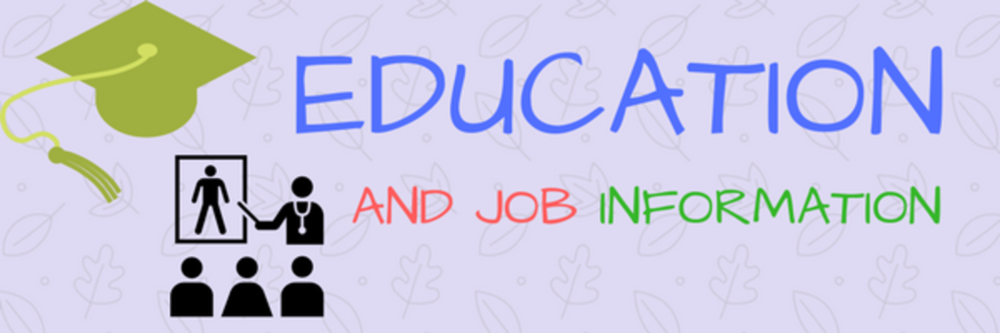






10 divas ho gaya lekin abhi tak sms nhi aaya
ReplyDelete